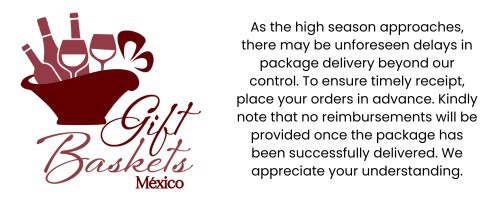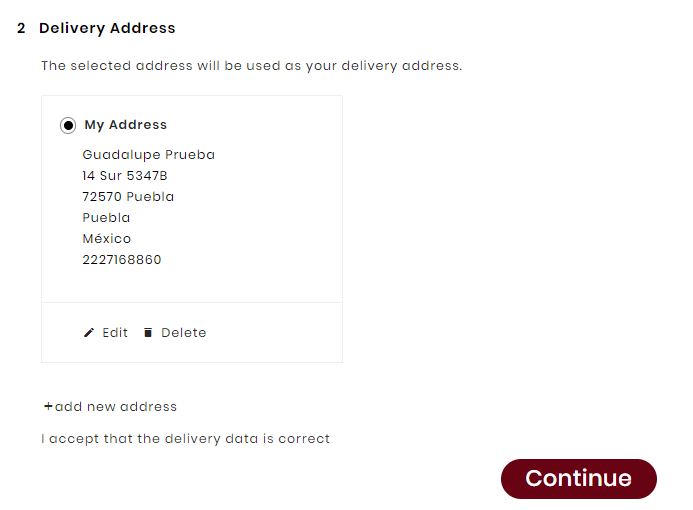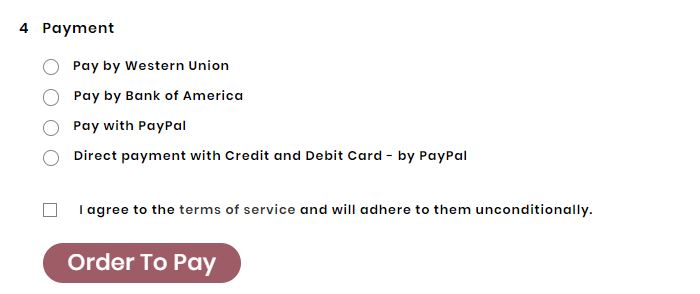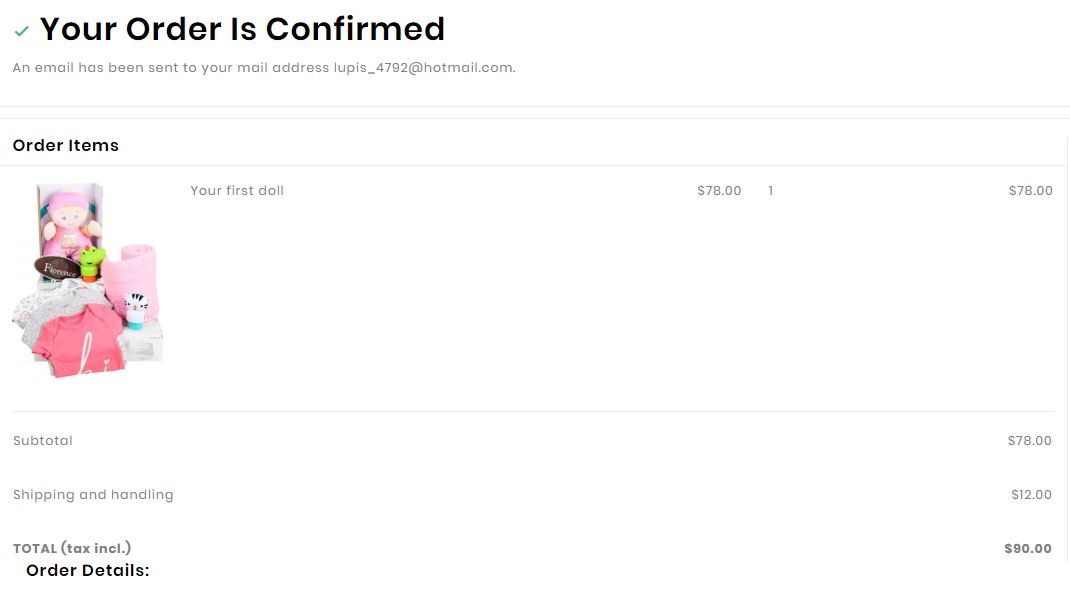We help you in your purchase process:
To make your purchase you must follow the following steps, it is very simple and we will show you how to do it.
Step 1:
Register on our page to be able to enter your information, access the history and details of your orders, save your addresses and be able to reuse them on some other occasion.
In the upper right, look for the following topic to be able to login, if you do not have an account click on CREATE AN ACCOUNT.
Step 2:
Choose between the categories the product you are interested in buying.
Step 3:
Then click on add the cart, and the following window will appear on your screen, this indicates that you have successfully added the product to your shopping cart.
Step 4:
Click on “Go to Pay” and the page will send you to the cart.
Step 5:
Check that your product is added correctly in the shopping cart.
If you are logged in you just have to check that your personal information is correct, and if you want to buy as a guest then you must fill in this information (customer information).
Step 6:
Next you need to fill in the delivery address details of the recipient.
Verify in this step that all data has been entered correctly, otherwise this may cause some inconvenience at the time of delivery.
Step 7:
In the next step, you can see the types of shipping you can select, choose the one that is convenient for you.
In the same step you must select the date on which you want your gift to be delivered, you can also add a message that will be sent with your product, and a note about your delivery and a telephone number to contact you for any questions about the order. Click on the CONTINUE button.
Step 8:
In the next step you can select a payment method, it can be a money transfer, deposit, transfer or through PayPal. For the above payment methods, the information will be displayed with the account details so you can make your payment. Once you select the payment method you must check the box “I agree with the terms of service and accept them without reservations” to activate the PAY NOW button, at that time your order will be created and you will receive an email to confirm your order .
The order number will help you to track your order from wherever you are, entering your order history or through our phones or WhatsApp 22 26 16 56 93 we can help you and clarify your doubts immediately.
Now you have finished placing your order successfully, if you had any problem during the process to generate your order, we can help you! We have chat on our page and a direct link to chat with us on WhatsApp for any questions.